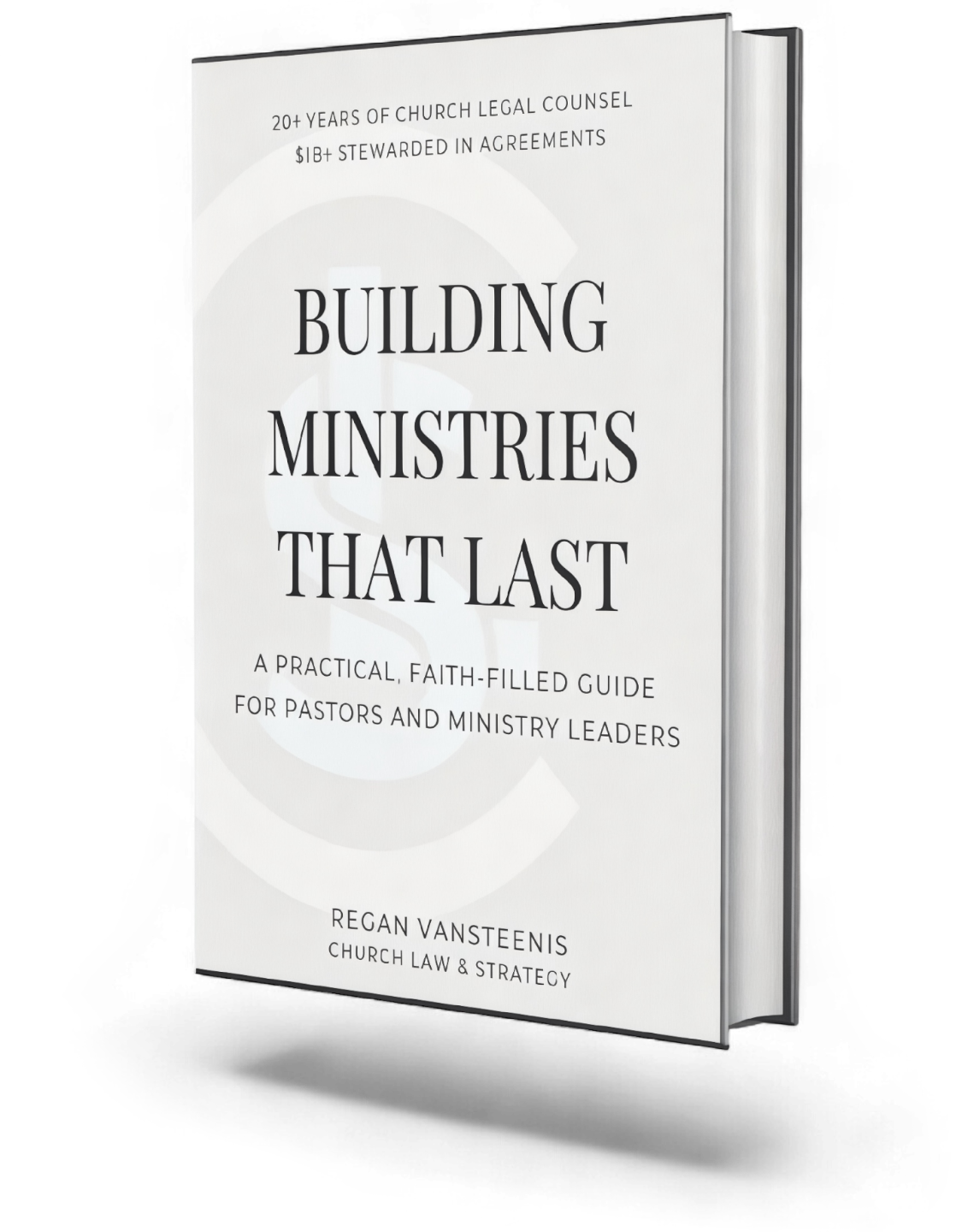How to Build a Professional Church Production Setup Without Breaking the Law
Nov 16, 2025Church production today is light-years ahead of what it used to be. Gone are the days when “media ministry” meant a single camera in the back of the sanctuary and a volunteer who remembered to hit “record” right before the sermon.
Now, even smaller churches are streaming in HD, running multi-camera setups, designing stage lighting like concert halls, and producing cinematic sermon clips for social media. And let’s be honest — it’s exciting. A great production setup can make your services more engaging, your outreach more effective, and your message more accessible to people you’ve never even met.
But here’s the part a lot of churches overlook: building a professional production setup isn’t just a tech project — it’s a legal project too. You can have the best camera, the slickest lighting rig, and the latest editing software… but if you’re breaking copyright law or skipping insurance, you’re building on shaky ground.
So, let’s talk about how to get that dream production setup in place, do it well, and most importantly, do it legally.
Step 1: Know What You Actually Need (and What You Don’t)
I’ve seen it happen too many times: a church visits another ministry’s control room — with its rows of monitors, motorized cameras, and a lighting desk that looks like it belongs in a Broadway theater — and suddenly they want all of it.
But here’s the truth: not every church needs every gadget. And overspending on equipment you barely use isn’t just bad stewardship — it can also lead to legal headaches.
Why? Because sometimes, when you buy bundles or packages, you’re signing license agreements that require active use, updates, or renewals. If you buy more than you can handle, you could end up with unused software that’s out of compliance or vendor contracts you can’t fulfill.
Before you spend a dime, ask:
- What’s our main goal? Livestreaming? Recording sermons? Event coverage?
- Who will actually run this equipment? Are they trained?
- Do we have space to store and protect it?
The best setups are the ones you’ll actually use — consistently and effectively.
Step 2: Always Use Licensed Software and Tools
I know it’s tempting. Someone says, “I can get us the pro version for free,” or, “I’ve got a personal copy we can just use.” But here’s the thing: if your church is using pirated or personal-use-only software for official production, you are putting the entire ministry at legal risk.
This isn’t just about video editing programs. It’s also about:
- Streaming software like vMix, Wirecast, or Ecamm Live.
- Audio production tools like Logic Pro or Pro Tools.
- Graphics and motion software like After Effects or Canva Pro.
- Stock music, video, and graphic templates from marketplaces.
Make sure you buy commercial licenses that cover organizational use — not just individual hobbyist licenses. Read the terms. Some “free” or “personal” licenses don’t allow you to use the software in a church livestream or for any type of public broadcast.
Step 3: Get Music and Media Licensing Right from Day One
Nothing kills the excitement of a new livestream setup faster than your first Sunday broadcast getting muted or taken down mid-service because of copyright violations.
Worship songs, background music, and even video clips all fall under copyright law. Churches often think, “It’s ministry — we’re exempt!” Not true. You still need the proper permissions.
At a minimum, look into:
- CCLI – for projecting lyrics and performing worship music.
- Streaming licenses – for legally broadcasting those performances online.
- SongSelect – for lyrics, chord charts, and arrangements.
- Commercial music licenses – for pre-service playlists or event background tracks.
If you plan to use background music for sermon bumpers or promo videos, make sure it’s either original, royalty-free for commercial use, or properly licensed.
Step 4: Protect Your Gear with the Right Insurance
Your cameras, microphones, and switchers are expensive. But here’s the surprise for many churches: most standard church insurance policies don’t fully cover high-value AV gear, especially if it’s taken offsite.
Imagine sending your camera to a youth retreat, only for it to get dropped in the lake during baptisms. Without the right coverage, you could be paying for that replacement out of pocket.
Talk to your insurance provider about:
- Replacement cost coverage (not just depreciated value)
- Offsite event coverage
- Theft, fire, and accidental damage
It’s not just about protecting money — it’s about protecting ministry continuity.
Step 5: Create a Volunteer and Staff Equipment Policy
Church volunteers are amazing — they give their time, energy, and often incredible skill to help with production. But even the most well-intentioned volunteer can accidentally damage equipment or break licensing rules if there’s no clear policy in place.
Your policy should include:
- Required training before using certain gear.
- Guidelines for storing and locking up equipment.
- Rules for taking gear off campus.
- Expectations for proper software and file handling.
Without clear policies, you leave yourself open to both financial and legal trouble.
Step 6: Respect Privacy and Image Rights
That new production setup means you’re filming more — which means more faces on camera. And in this age of online ministry, that means your footage can be seen by people far outside your congregation.
Protect your church by:
- Posting visible notices when recording or streaming is happening.
- Getting media release forms from people who will appear prominently.
- Obtaining parental consent before filming minors.
It’s not just about avoiding lawsuits — it’s about honoring people’s privacy and trust.
Step 7: Have Backup Systems and Backup Plans
Even the best tech fails sometimes. A corrupted hard drive, a power outage, or a missed button press can wipe out an entire service recording. And if you’ve promised a guest speaker or event sponsor a copy, that could turn into a legal dispute.
Your safety net:
- Use redundant recording when possible.
- Back up files to both local drives and secure cloud storage.
- Set a file retention policy so you know what’s archived and for how long.
Why This Matters for Your Ministry
At the end of the day, your production setup is more than gear — it’s a platform for sharing the Gospel. And like any platform, it needs a solid legal foundation.
The goal isn’t to drown you in red tape. It’s to make sure your investment in technology truly serves your ministry for the long haul — without being derailed by copyright claims, insurance gaps, or equipment disputes.
Church Law Strategy works with ministries to make sure the excitement of new media production never gets overshadowed by legal troubles. From licensing to policies to contracts, we help churches build setups that are creative, compliant, and future-ready.
Our Links
- Church Law Strategy subscription plans for churches and ministries
- Media licensing and copyright protection for church productions
- Church volunteer and staff media policies and agreements
Other Resources to Check Out!
- CCLI – Christian Copyright Licensing International
- U.S. Copyright Office – Copyright Basics
- Worship Facilities – Insurance for Church AV Equipment
Disclaimer: This blog post is for informational purposes only and does not constitute legal advice. Reading this content does not create an attorney-client relationship between you and Church Law and Strategy or its representatives. For specific legal advice tailored to your church or organization, please consult a licensed attorney.